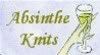Thursday, June 03, 2004
Woo-hoo! and Gak!
"Woo-hoo!" because of the new CA KnitBlogs ring set up by the fabulous JenLa and "Gak!" because when I cut and pasted the ring code into my sidebar, I experienced the same thing I had when I tried to put up the CritterKnitters link.
Bullet points abounded and my fonts were all funked up.
So I finally looked up how to do bullet points and it's
Well, that's not very helpful to write that, is it? I don't know enough about HTML to create a HTML-free zone to show the code, but it's li inside tags. Which is what blogger has as part of a code for links. So I had to go through and delete all the s and add break tags since the formatting went further haywire (check out the archive list, for an example, as I couldn't figure how to fix that) since the beginning and end bullet point tags had been performing that function before.
But I still have no idea why the font went super-sized on its own, or why adding another item in the sidebar suddenly made my browser see bulletpoints where it had seen only part of link code before.
I'll be buying an HTML for Dummies soon, I promise, so I'll stop boring you all with my entry-level confusions. I definitely need to tweak this template, it's very blah. But I am afraid of screwing up things irretrievably. Like when you start ripping back lace...
I found some fun HTML help websites though, with fun code generators and helpful examples.HTML Basix andComputer Hope, if you're interested.
I've been knitting a little, but haven't any fun pics at the moment, so I'll just end this post with a pic of a bridge over Agua Clara river in Chiapas.

|
Bullet points abounded and my fonts were all funked up.
So I finally looked up how to do bullet points and it's
Well, that's not very helpful to write that, is it? I don't know enough about HTML to create a HTML-free zone to show the code, but it's li inside tags. Which is what blogger has as part of a code for links. So I had to go through and delete all the
But I still have no idea why the font went super-sized on its own, or why adding another item in the sidebar suddenly made my browser see bulletpoints where it had seen only part of link code before.
I'll be buying an HTML for Dummies soon, I promise, so I'll stop boring you all with my entry-level confusions. I definitely need to tweak this template, it's very blah. But I am afraid of screwing up things irretrievably. Like when you start ripping back lace...
I found some fun HTML help websites though, with fun code generators and helpful examples.HTML Basix andComputer Hope, if you're interested.
I've been knitting a little, but haven't any fun pics at the moment, so I'll just end this post with a pic of a bridge over Agua Clara river in Chiapas.

free hit counter
 spaazlicious
spaazlicious